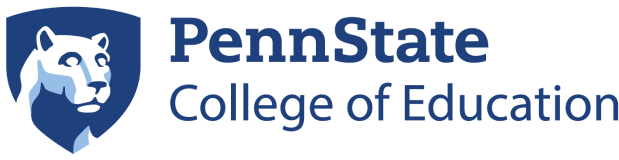Exploring Directions in Ubiquitous Computing and Teacher Education (EDUCATE)
 Engaging children in 21st century learning requires teachers to be knowledgeable and skilled at crafting consequential learning opportunities that are inquiry-based, technology-rich, and relevant to lived experiences. EDUCATE at Penn State is a signature initiative of the Elementary & Early Childhood Education program. It aims to address this vision for learning by introducing preservice teachers to innovative tools and technologies for (1) supporting their own professional growth and community development, (2) enriching all children’s inquiry and learning, and (3) providing access to authentic opportunities to interact with culturally and linguistically diverse learners in urban settings.
Engaging children in 21st century learning requires teachers to be knowledgeable and skilled at crafting consequential learning opportunities that are inquiry-based, technology-rich, and relevant to lived experiences. EDUCATE at Penn State is a signature initiative of the Elementary & Early Childhood Education program. It aims to address this vision for learning by introducing preservice teachers to innovative tools and technologies for (1) supporting their own professional growth and community development, (2) enriching all children’s inquiry and learning, and (3) providing access to authentic opportunities to interact with culturally and linguistically diverse learners in urban settings.
As of Spring 2016, Penn State students in the Elementary & Early Childhood Education (PK-4) program are required to bring their own device (BYOD) to courses and field experiences in the major. “Device” refers to a laptop computer or tablet with a current operating system that can capture video/audio and connect to the internet.
If you are in the following programs, typically during your fifth semester, you will participate in the EDUCATE program:
- Elementary and Early Childhood Education (CEAED)
- Secondary English Education (SECED ENGL)
- Special Education (SPLED)
- World Language (WL ED)
Student Work Samples and Testimonials
Education students in the pilot program have been using the digital toolset in their methods classes and field experiences. The projects posted here are meant to provide concrete examples of how technology integration is supporting their development as teachers and how they are seamlessly integrating technology into the meaningful learning experiences of children.
Technology in Action
"I use my MacBook and iPad everyday while I am teaching. I created instructional, engaging videos for my students by using iMovie that I share with them as part of the lesson. I upload these videos to YouTube so that students are able to access them later on at school or at home. I use Google Drive to share unit plans and other documents with other teachers in my grade level, and this makes it extremely easy and convenient to access and edit lesson plans from a variety of devices. iPad apps have made it very easy to track my conferences with students (Confer) and to provide extra help for the students who need it (Spelling City). Overall, the MacBook and SmartBoard training I received at Penn State has been extremely beneficial to my teaching, and I am often a technology resource for other teachers!"
"As a student in the Professional Development School, I used my MacBook every day. Of course teachers check emails, create documents, and organize themselves using computers, but the MacBook was particularly central in my lessons in creative ways as well. For example, I often gathered essays using Google Docs and did peer editing through my personal computer. We used iMovie to create introductory clips as a prewriting strategy for a personal narrative essay. And using Pages, my students created a "Recipe for Disaster" after we finished The Great Gatsby. The programs included in the MacBook package were both practical and innovative.
"As a third year secondary teacher, I've used my notebook computer to compile hours of student interviews, something that I haven't had time to do since I left Penn State. These interviews still inform my teaching practice three years later. As a classroom teacher, I use Final Cut Pro to teach Television Studio courses, Adobe Photoshop to create club flyers, and Microsoft Excel to track student data and progress. Without my personal laptop, this job would be more difficult. I look forward to utilizing this technology as I mature in my teaching career and adapting with my students through the twenty-first century."
"When using video to analyze my inquiry science teaching, I used the Studiocode software to put together a final analysis project for my science class. This software allowed me to select clips from my video and sort these clips by any desired categories. I was able to sort clips into the criteria on the evaluation rubric to ensure that all aspects of the assignment were represented in the final project. With some guidance, I easily made my way through Studiocode as I began my project. Once the codes were established, I was able to link my video and watch it in length, coding the appropriate clips with their corresponding labels. For the requirements of the teaching analysis video, Studiocode was an ideal tool. As someone who is not exactly technologically sound, I was able to easily manipulate my video while focusing on the content of my project rather than worrying about editing or losing raw footage. Once the clips were coded to the corresponding criteria, I could group the clips to my liking for the most effective presentation. I could click on any specific instance and watch the clip in a Quicktime standalone movie without disturbing the rest of the footage. I was able to combine clips when necessary to compare aspects of my lesson. The Quicktime files saved in small spaces on my computer and I could organize them together for easy access. For this particular assignment, having a program that was designed for the purpose of coding and clipping video footage for analysis was very beneficial and allowed for me to focus more time on the content and quality of the presentation."
"About a month or two ago, Kris read Crash by Jerry Spinelli as a read-aloud. Instead of having the students do a book report afterward, they split up into groups and created podcasts. The podcasts could either focus on a specific event in the book or how the character's changed throughout the book.
"Also, the students jigsawed 2 chapters from their Pennsylvania textbook for social studies. Each student is in charge of teaching the information in the section they read, to the rest of the class. The students could choose how they wanted to display visuals and their information. If I remember correctly, there are 2 students doing podcasts, quite a few doing powerpoints and one doing an iMovie. They will be giving those presentations next week.
"In February, we're doing a similar project with our peaceable people unit in social studies. The students will choose either someone who won the Nobel Peace Prize or someone else who they feel has made a positive difference. In the same way, they will teach this information to the class through some sort of project, which we think will include podcasting, iMovies, or powerpoints."
"I had a great time creating my blog with iWeb. I had been procrastinating for months when I accidentally clicked iWeb and decided to figure out what it was. I quickly figured out that I could create a blog with this application decided to create a blog to tell the story of my trip to Tanzania. I thought it would take hours to upload pictures and place my text where I wanted, but when I opened the application I realized that I just needed to drag pictures onto the page and then this neat little border was added to it! Adding text was as simple as double clicking where I wanted to start typing. The blog was so simple to make that my mom was even able to help me edit it and create new pages.
"In the end, my friends and family have all been able to share my experience in Tanzania with this blog. Several people have told me that it looks great and very professional, but I keep the ease of it a secret!"
"My classroom is privileged enough to have a Polyvision board permanently in our classroom. My mentor and I take advantage of this by doing activities with our students using the board as frequently as possible. The board requires that you attach a computer through the use of a dongle. Today I presented my Virtual Fieldtrip to my students. We took a trip to Acadia National Park through its website.
"The students were able to pick the information about each animal that we would read in class (which included all information about each animal) and then select the link on the polyvision board. The students also voted to make a class decision as to which habitat or food each animal lived in. I used the information about each animal to give the students more background on animals and their habitats and to begin a discussion about different homes and why living things live in different homes.
"Another way that I have used my MacBook is to record interviews I have with students. I have done this for both my science and math courses. With my students permission I have recorded students using iMovie so that I can come back later to listen to their answers and analyze what they are saying to gain an understanding of their knowledge. In this way, my MacBook and the computer programs included on it have been very helpful to gaining more information about my students."
Our Mission
The mission of EDUCATE (Exploring Directions in Ubiquitous Computing and Teacher Education) is to empower faculty and future education professionals to make critically-informed decisions surrounding digital tools that support their teaching, their learning, and their inquiry and scholarship. Our goal is to foster an intellectual community where teachers and students reach beyond passive media consumption to become inspired digital producers.
EDUCATE: Innovation, Collaboration, Creation