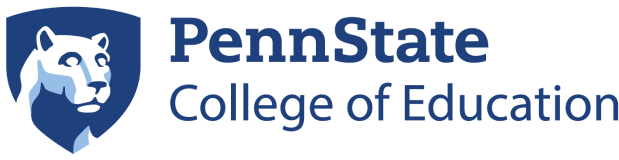Communications Office

From left: Pete Terpstra, Stephanie Koons, Brian Cox. We can be found in 203 Rackley. Contact us if you have a College of Education story to share.
Welcome to the College of Education Communications Office website. Here, you will find information about sharing your news through the college's various communications outlets. To reach the communications team, please email [email protected]. To reach videographer Peter Terpstra, email [email protected].

Paul Nauman provides marketing support in the Office of Marketing and Communications. His email is [email protected] and his office is 203A Rackley Building.
Publications
The College of Education Alumni Magazine is published twice a year, in fall and spring. To read past issues, click here.
College of Education News is our college's monthly e-newsletter, delivered to faculty, staff, students and external audiences including alumni. It features stories about our college that are published on Penn State News, along with alumni updates.
Alumni Updates highlights career achievements by College of Education alumni. Alumni who got a new job, celebrated a career milestone, got a promotion or award, recently retired, or has other career-related news to share are encouraged to email us at [email protected] with your name, information about your achievement, and the degree(s) you earned and year(s) of graduation from the Penn State College of Education.
Follow us - and tag us!
Social media:
- Facebook: https://www.facebook.com/PennStateCollegeOfEd
- Twitter: @PSU_CollegeOfEd
- Instagram: @psu_collegeofed
- TikTok: @psu_collegeofed
Video:
Digital Signs
Members of our college community are welcome to submit messages for inclusion on digital signage. Suggestions for messages include:
- Announcements for upcoming lectures, brown bags, receptions, etc., that are open to the general University community.
- Upcoming student organization meetings.
- Welcome messages for visitors - “Welcome to our guests from X University,” for example.
- Advisory notices for students – upcoming deadlines, etc.
- Congratulatory announcements for faculty, staff and student accomplishments.
- Other suggestions regarding the signs are also welcome.
If you would like to place messages on these signs, please send your requests to [email protected].
Digital signs now must be approved through the UBR process.
When designing content for digital signs, it is important to remember that “less is more.” A good way to look at your signs is to consider them like billboards along the highway. You only have a few seconds to relay the information to your viewers. Will your message get through?
Here are a few tips to help you create successful content:
- Image size: 1920 × 1080 pixels with a resolution of at least 300 dpi for our college’s horizontal screens.
- File types: JPG is preferred but PNG also will be accepted.
- Limit text to around 40-50 words. Images are on screen for only 15 seconds.
- Use bulleted lists whenever possible.
- Vibrant colors and engaging photographs gain the most attention.
- Action words are your friend.
- Consider second-person point of view (pronouns: you, yours).
- Strong and clear call to action: What do you want users to do/know?
- If you have a URL, consider a QR Code that users can scan for easy access to register or learn more.
- PLEASE REFRAIN FROM USING ALL CAPITAL LETTERS, AS THEY ARE MORE DIFFICULT TO READ ... AND OFTEN, PEOPLE FEEL AS IF THEY ARE BEING YELLED AT IF ALL CAPS ARE USED.
Send the image as an e-mail attachment to [email protected]
The Communications Office may edit any sign submission.

- To effectively promote an event, signs should run for at least a week before the event takes place.
- If you are sending a completed sign at the proper dimensions (listed above under Best Practices), please send your sign at least two business days before the sign should be added into the rotation (one week and two days before the event date).
- If you are sending information you wish to have made into a digital sign, please send your information at least a week before the sign should be added into the rotation (two weeks before the event date).
Digital signs are located in each building occupied by the College of Education: Chambers, Rackley, CEDAR and Keller.
Guidelines for creating flyers and other promotional materials
This page includes guidelines and policies related to a number of publications that are printed both within and independent of the College Relations Office in Penn State's College of Education. Those in the College creating printed promotional material can find information concerning U.Ed. numbers and Penn State style guidelines below.
Please allow 2-3 days for review of any publications, including flyers. Significantly longer publications, such as newsletters, may require a week. Please incorporate the review process into your timeline.
If you are creating a flyer or other promotional material, there are some things you need to include:
- Penn State College of Education mark. To get the graphic, click here and then click on the link to the College of Education. You will need to log in to OneDrive using your Penn State access account information.
- Legal statements: Two statements must appear on all flyers: the ADA alternative-format statement and the statement of nondiscrimination. If you are holding an event, you also need to include the ADA accommodation statement. These statements can be found here on the Affirmative Action website.
- U.Ed. Number. You get this by sending your flyer or other promotional material to [email protected] so the communications team can make sure it meets University policy (including the above bullets), and visual identity standards and editorial standards. Once it does, your flyer will be assigned a unique U.Ed. number, which you need to incorporate into the flyer or other promotional material.0
- QUESTIONS? Contact [email protected].
**NOTE: This information pertains only to printed and electronic promotional materials. Classroom instructional materials, scholarly journals, research papers, internal memoranda, and forms do not need U.Ed. numbers.
More detailed information about the above bullets can be found below.
As of Jan. 1, 2024, the University Editor (U.Ed.) process has been replaced by the University Brand Review (UBR) process. Information about that can be found here: https://ubr.psu.edu.
UBR numbers should be included on all printed and digital University marketing materials meant for external audiences.* The numbers are used as indication that the content has been reviewed by the communications office in the College of Education.
- Marketing materials that should have U.Ed. numbers (and the requisite reviews and approvals) include: all recruitment materials, brochures, flyers, posters, catalogs, calendars, schedules of events, booklets, view books, invitations, annual reports, newsletters, magazines, digital signs, etc.
- Materials excluded from U.Ed. numbers (no review or oversight by a University communicator required) include: classroom instructional materials, scholarly journals, faculty papers, internal memorandum, and forms.
A UBR number includes a three-digit letter code that identifies the unit, followed by a two-part number. The first part of the number designates the current year. The second part is the next sequential number assigned by the communications office.
*External audiences would include anyone other than college faculty and/or staff. Examples: Students, the general public, visitors, donors, alumni, faculty/staff from other colleges/units/campuses within Penn State, faculty/staff from other institutions. If you are unsure, submit the item for review and our office will let you know if it requires a UBR number.
Nondiscrimination Statement
All University publications (except formal invitations and most printed advertisements) must carry a form of the Statement of Nondiscrimination. In general, the complete text of the statement should be used; however, in certain situations the short version may be used.
- For questions, please contact the Penn State Office of Equal Opportunity and Access.
Please alert [email protected] when you are in the planning stages of the document, so it can be planned in the schedule accordingly. Please allow 2-3 days for review of any publications. Significantly longer publications, such as newsletters, may require a week. Please incorporate the review process into your timeline.
- The edited proof and an assigned UBR number will be returned to you. If subsequent proofs are necessary, you will be notified.
- Make sure the UBR number is added to the document along with the appropriate University statements and any other editorial revisions. The lone exception to this would be a sign that is part of the college's digital sign rotation. It must still go through the review process, but displaying the number is not required.
The following list of items are exempt from the UBR review and approval process:
- Student-produced publications for student organizations
- Classroom/instructional material
- Forms
- Research papers
- Scholarly journals
- Internal memoranda
Penn State policy AD61, University Publications and Identity Program, states the following concerning the use of the Penn State Mark:
- Individual unit logos generally are not permitted. Exceptions and special needs for unit identities will be handled through the Office of the Vice President for Strategic Communications.
- No logos, word marks, or identity symbols incorporating the name of the unit or University may be developed without prior approval from the Office of the Vice President for Strategic Communications.
Information about the University’s institutional graphic identity system, and guidelines for using the University Mark, can be found at http://visualidentity.psu.edu/ online. Guidelines for using the Intercollegiate Athletics logo and other symbols is available here.
Download the College of Education logomark here.
Proper use of the Penn State Mark is one of the criteria for issuance of a U.Ed. number. Contact [email protected] with any questions.
Two statements must appear on all flyers: the ADA alternative-format statement and the statement of nondiscrimination. If you are holding an event, you also need to include the ADA accommodation statement.
The ADA accommodation statement must be printed in any publication that describes a specific program or special event (except formal invitations). It should be included in the section describing how to register for the program and how to locate further information. A contact person's name and telephone number or email address should be provided in the statement where indicated.
All university publications (except formal invitations) must carry the ADA alternative-format statement and a form of the nondiscrimination statement. In general, the complete text of the statement should always be used. The shortened version may be used in the case of postcards and flyers where space is limited. Other exceptions to the use of the complete text are to be made by the MarCom Representative.
Because the Office of Equal Opportunity and Access updates these statements from time to time, it is best always to get the statement wording from that website.
For your convenience, the University has collected all available downloadable resources from The Penn State Brand Book here. Once you have logged in via WebAccess, you can access the following resources on that site:
- Penn State Marks
- including the Penn State College of Education mark
- Other University Symbols
- Nittany Lion Mascot Caricatures
- Nittany Lion Shrine Illustrations
- Faceted Lion Shrine
- Nittany Lion Paw Print
- Messaging
- Brand Framework
- Brand Tagline Guidelines
- Storytelling Framework
- Interview Guide
- Design Toolkit
- DESIGN ESSENTIALS
- Color Guidelines and Palettes
- Photography Guidelines
- Font Guidelines
- SHIELD ELEMENTS
- Community Shield and Guidelines
- Shield Overlay and Guidelines
- Corner Shield and Guidelines
- GEOMETRICS
- HUB Geometric and Guidelines
- Limestone Geometric and Guidelines
- GRAPHIC PATTERNS
- H33 and Guidelines
- Lines and Guidelines
- Points/Expanded Points and Guidelines
- Positive Grid and Guidelines
- ‘S’ Curve/‘S’ Flow and Guidelines
- GRADIENTS
- Color Filters and Guidelines
- TEMPLATES
- PowerPoint Templates and Guidelines
- Video Templates and Guidelines
- Social Backgrounds and Guidelines
- DESIGN ESSENTIALS
- Editorial Standards
- University Public Relations Editorial Style Guide
- Grab-and-Go
- Wallpapers and Guidelines
- Sizzle Reel and Guidelines
- Creative Brief
- Zoom Backgrounds
Photo Permissions and Releases
If your office intends on taking images by a member of your staff or a student assistant, model releases must be obtained in order to legally use a person’s image and likeness in marketing materials. When in doubt, always secure a model release; this is a good practice to help us safeguard our use of individuals in our marketing materials.
Important: For children and youth under the age of 18 — a model release must be obtained and should be filled out by the individual's parent or guardian.
- For individuals under the age of 18 at public events (e.g., THON, commencement, etc.).
- For everyone who is identifiable or the main focus in your photo/video. This includes staff, faculty, students, and the public.
- If the main individuals in your photo/video are among a large crowd and are clearly the main focus of the image, get photo/video releases for each main person.
- When photographing/filming large public events like commencement, THON, 5Ks, large sporting events, banquets, etc., you do not need to get individual photo releases; however, you must post signs on all entryways to the venue stating: "By entering this venue, you are consenting to be photographed or filmed for use in Penn State marketing materials." Ensure the print is large and legible.
- Keep and file all photo releases.
Please use the photo/video release form below as it has been approved by Penn State Risk Management.
Click here to meet our team.
Directory change requests
To request a change in content for your directory entry, including uploading an updated CV, please fill out a ticket with the CETC.
Story ideas
To share your story ideas with us, please email [email protected].